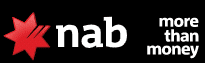Why compare bank accounts with Savvy?
100% free
Our comparison service is free to use, meaning you can compare bank account offers at any time.
Compare and choose online
You can compare accounts and choose to open one online from wherever you are, at home or on the go.
Reputable providers
By partnering with trusted Australian institutions, you can be more confident when comparing offers with us.