Home > Bank Accounts > Change Bank Accounts
Author
Savvy Editorial TeamFact checked
Finding the best bank account can save you hundreds on fees and connect you with the very latest in smart banking technology. Compare bank accounts from a wide variety of providers with Savvy to find the very best offers available on the market right now.

|
|||||||||||||||||||
|---|---|---|---|---|---|---|---|---|---|---|---|---|---|---|---|---|---|---|---|
|
|||||||||||||||||||
Use invite code SAVVY10 for $10 upon successful sign-up. (Refer to offer T&Cs on Up website)More details |
|||||||||||||||||||
 ING Orange Everyday
ING Orange Everyday |
|||||||||||||||||||
|---|---|---|---|---|---|---|---|---|---|---|---|---|---|---|---|---|---|---|---|
|
|||||||||||||||||||
Rebates on ATM fees anywhere in Oz. No ING international transaction fees. Zero monthly fees.More details |
|||||||||||||||||||
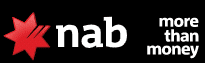
|
|||||||||||||||||||
|---|---|---|---|---|---|---|---|---|---|---|---|---|---|---|---|---|---|---|---|
|
|||||||||||||||||||
No monthly account fees ever, with no conditions. Free use at over 7,000 ATMs around Australia. No overdrawn fees if you happen to go over your account balance. Open an account in less than 7 minutes.More details |
|||||||||||||||||||

|
|||||||||||||||||||
|---|---|---|---|---|---|---|---|---|---|---|---|---|---|---|---|---|---|---|---|
|
|||||||||||||||||||
Get $40 with a new Complete Freedom everyday bank account.More details |
|||||||||||||||||||
 Westpac Choice
Westpac Choice |
|||||||||||||||||||
|---|---|---|---|---|---|---|---|---|---|---|---|---|---|---|---|---|---|---|---|
|
|||||||||||||||||||
Westpac Choice for easy day-to-day bankingMore details |
|||||||||||||||||||
Disclaimer: Savvy is not advising or recommending any particular product to you. We provide general information on products for the purposes of comparison, but your personal situation or goals are not considered here. Although we try to make our comparisons as thorough as possible, we do not have information on all products on the market on our site.
You should always consult a given offer's PDS or further documentation in the process of deciding on which loan to choose, as well as seeking independent, professional advice. If you decide to apply with one of the lenders listed above via our website, you will not be dealing with Savvy; any applications or enquiries will be conducted directly with the lender offering that product.
You may have outgrown your childhood bank account, need to switch banks or just want to investigate which new options are available. Whatever your reason for wanting to change accounts, Savvy can help you compare different offers until you find one which suits your needs perfectly. Take a detailed look at how to change bank accounts and what features to look for here.
Step 1: Research
The first step you’ll need to take once you’ve decided to change your account is to research the options available to you. Think about the reasons why you feel you want to switch accounts and what additional functionality you’d like from your new bank account. Form a clear idea in your head about what you hope to achieve by switching and what it is exactly you’re looking for.
Step 2: Compare offers in the market
When you’re clear about what your future needs are, let Savvy help you narrow down your choice by comparing various bank accounts to see which one is the closest fit to your individual needs. Compare fees for different accounts and work out how they may be applied to you. For example, if you frequently withdraw cash, look for an account that has no ATM fees and allows you to use them across Australia at no charge. If it’s a savings account you’re after, compare interest rates to find one which offers the highest interest possible.
Step 3: Open your new account
Once you’ve found a new account which is a great match for your banking needs, you can open it. If you’re opening an account with a bank, building society or credit union which you haven’t used before, you’ll need to supply 100 points of ID. This could be your passport and driver’s licence, for example, or any other form of ID which includes a photo and your signature. Most financial institutions allow you to open an account online, a simple process which should only take around five minutes. Deposit sufficient funds into your new account to cover any automatic payments which you’ll set up for the following week.
Step 4: Transfer all your direct debits and auto payments
Next, compile a list of all the automatic payments you may have set up which come out of your account without you having to think about them. Depending on which bank you use, you may be able to access a list of all your direct debits and auto payments through your banking software. Use past bank statements from your old account to ensure you don’t forget any vital payments when you transfer your details. Don’t forget annual subscriptions like computer software or virus protection and make sure all your utility bills are covered too. Go online to each company you pay and change the account details for your direct debits and automatic renewals.
Step 5: Close your old account
Once you’ve updated your details with all your suppliers (and perhaps your employer), it’s worth waiting at least a month to ensure that you haven’t forgotten any subscriptions or payments. When you’re satisfied that you have successfully transferred your auto payments, go back online and transfer all the remaining funds from your old account to your new one – and then close your old account.
There are many reasons why people might want to change accounts. These may include:
For transaction accounts
For savings accounts:
Yes – you can have multiple transaction accounts if you wish, although the additional fees you may have to pay could make it expensive to do so. How many bank accounts you have is a personal decision, of course. Some people do like to separate different aspects of their life, such as having one joint everyday account with their partner or spouse, and another one which is a personal account.
Recent innovations in banking have produced new ways of managing your personal finances. For example, instead of having multiple transaction accounts, some online bank accounts now allow you to split your account into separate parts and allocate a portion of your income to each part. Other banks allow you to set up multiple sub-accounts under your main savings account. For example, you could have a sub-account called ‘holiday’, another called ‘new car’ and so on, allocating a portion of your savings to each goal so you can watch them turn into reality.
It can make life easier to have your savings and your transaction accounts with the same financial institution, especially if you wish to set up automatic transfers between your everyday account and your savings account. However, it’s always worth comparing different offers to ensure both accounts suit their intended purpose.
Yes – in Australia, credit unions, building societies and online banks are all regulated by the same authority: the Australian Prudential Regulation Authority (APRA). This is an independent authority that supervises financial institutions across banking, insurance and superannuation. All authorised deposit-taking institutions (known as ADIs) are backed by the Australian government’s financial savings guarantee, which guarantees up to $250,000 per person per institution in the unlikely event that it should crash in a financial crisis.
This will depend on which bank or financial institution you choose to bank with. Some banks have a limit of one linked card per account, whilst others allow multiple debit cards, although there may be additional fees for extra linked cards. Compare these extra fees with Savvy to make sure you’re getting the best deal possible if you need to have an additional card.
Banks and other lenders can look more favourably on existing customers, particularly if you’ve been a customer for a long time. For this reason, it can sometimes be worthwhile thinking in advance and opening an account with a bank you may wish to approach in the future for a loan. However, other factors such as your income, expenses and how much you wish to borrow will have a much greater influence on whether you get approved for a loan and the terms you’re approved for, so changing accounts may not be worthwhile just for this single reason.
Quantum Savvy Pty Ltd (ABN 78 660 493 194) trades as Savvy and operates as an Authorised Credit Representative 541339 of Australian Credit Licence 414426 (AFAS Group Pty Ltd, ABN 12 134 138 686). We are one of Australia’s leading financial comparison sites and have been helping Australians make savvy decisions when it comes to their money for over a decade.
We’re partnered with lenders, insurers and other financial institutions who compensate us for business initiated through our website. We earn a commission each time a customer chooses or buys a product advertised on our site, which you can find out more about here, as well as in our credit guide for asset finance. It’s also crucial to read the terms and conditions, Product Disclosure Statement (PDS) or credit guide of our partners before signing up for your chosen product. However, the compensation we receive doesn’t impact the content written and published on our website, as our writing team exercises full editorial independence.
For more information about us and how we conduct our business, you can read our privacy policy and terms of use.
© Copyright 2024 Quantum Savvy Pty Ltd T/as Savvy. All Rights Reserved.
Our consultant will get in touch with you shortly to discuss your finance options.
