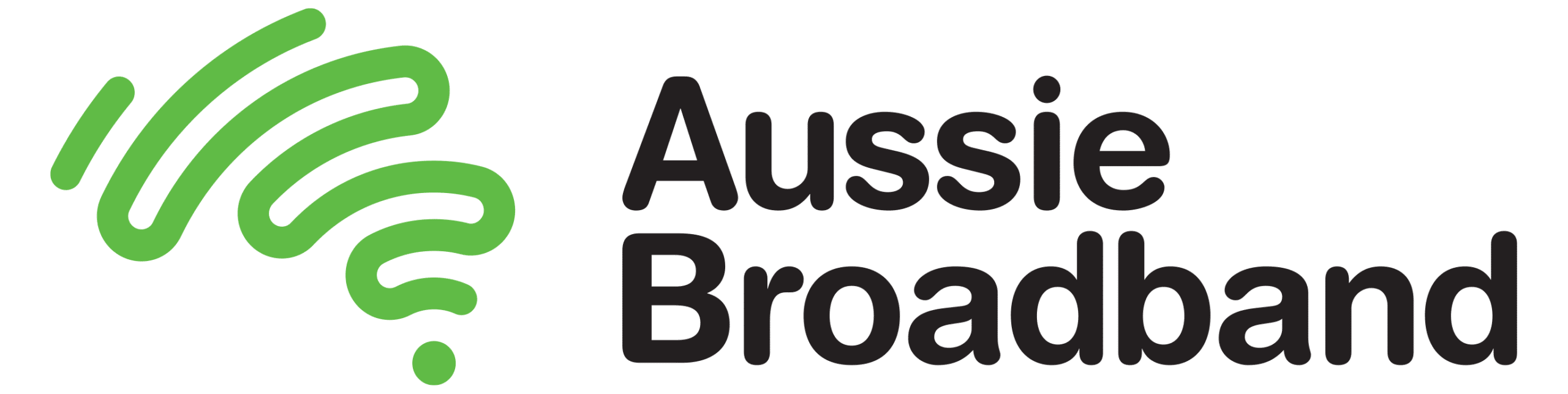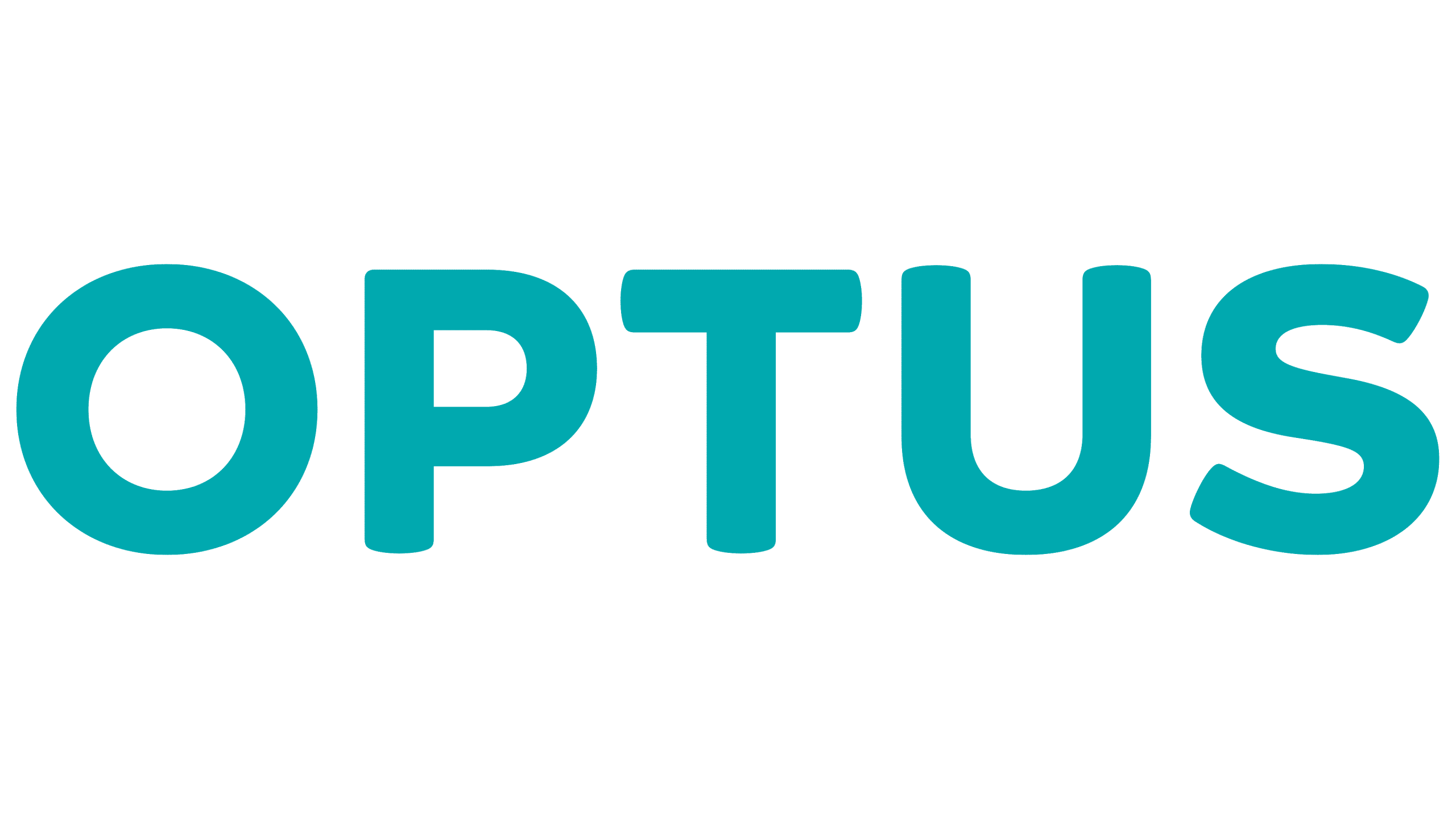The NBN connects millions of Australian homes to high-speed internet. With a wide range of plans available from various internet service providers, you can choose the right NBN plan to suit your household’s needs and budget.
What is the NBN?
The National Broadband Network (NBN) is Australia’s state-owned broadband network designed to deliver fast, reliable internet across the country. It replaces older copper infrastructure with high-speed fibre optic cables to improve connection quality and speed in homes and businesses.
Types of NBN connections
There are various ways to connect to the NBN.
Fixed-line connections
The majority of Australian households use fixed-line connections, which rely on physical cables running directly to your home or building. Depending on your property, this connection could be:
- Fibre to the Premises (FTTP): a fibre optic cable runs from the node directly to your home.
- Hybrid Fibre Coaxial (HFC): your existing pay TV or cable network is used to make the connection from the node.
- Fibre to the Building (FTTB): a fibre runs to the building’s node, then existing wiring connects individual apartments.
- Fibre to the Curb (FTTC): fibre optic cables reach a distribution point near your home, then copper wiring connects to your premises via an NBN connection box.
- Fibre to the Node (FTTN): a fibre runs to a nearby node then existing copper lines make the final part of the connection to your home.
Fixed wireless connections
Fixed wireless covers around 800,000 premises across Australia. It uses hybrid 4G/5G technology to deliver internet from a nearby transmission tower to an outdoor NBN antenna on your property.
Satellite connections
The NBN’s Sky Muster satellite service is available for homes and businesses unable to access fixed-line or fixed wireless services, providing coverage in remote areas across mainland Australia as well as locations including Norfolk Island, Christmas Island, Lord Howe Island and the Cocos (Keeling) Islands.
Can I upgrade my NBN connection?
Yes, you can apply to upgrade your fixed-line NBN connection to access faster internet. If you currently have FTTN or FTTC, you may be eligible for a free upgrade to FTTP through your internet provider by signing up to an eligible plan – though this varies by provider. A technician will then install the new fibre at your property.
If you live in a rural area, you might be able to upgrade from NBN Satellite to NBN Fixed Wireless following recent upgrades. This has helped over 120,000 premises previously on satellite connect via Fixed Wireless.
NBN speed tiers
When you take out a plan with an internet provider, you will have the choice of different speed packages. These offer different upload and download speeds at different price points to suit different households and internet usage.
Providers may rename the plans, but the speeds remain the same across the industry.
2025 speed changes
In September 2025, NBN introduced its ‘Accelerate Great’ upgrades, increasing download and upload speeds on some plans – though these are only available on FTTP and HFC connections.
Key changes were:
- Home Fast II: speeds increased from 100/20 Mbps to 500/50 Mbps
- Home Superfast: speeds increased from 250/25 Mbps to 750/50 Mbps
- Home Ultrafast: upload speeds doubled from 50 Mbps to 100 Mbps
- Home Hyperfast: a new ultra-high-speed 2000 Mbps tier was introduced
These are the current speed tiers on offer in Australia:
| Fixed line plan | Available on | Max download speed | Max upload speed | Suitable for |
|---|---|---|---|---|
| Home Basic I (NBN 12) | All lines | 12 Mbps | 1 Mbps | 1–2 people – basic browsing, emails, SD streaming, light usage |
| Home Basic II (NBN 25) | All lines | 25 Mbps | 10 Mbps (FTTP, FTTC, HFC) 5–10 Mbps (FTTN, FTTB) | 1–2 people – browsing, HD streaming, video calls, light gaming |
| Home Standard (NBN 50) | All lines | 50 Mbps (FTTP, FTTC, HFC) 25–50 Mbps (FTTN, FTTB) | 20 Mbps (FTTP, FTTC, HFC) 5–20 Mbps (FTTN, FTTB) | 3–4 people – HD/4K streaming on 1–2 devices, online gaming, video calls |
| Home Fast I (NBN 100) | FTTN, FTTC, FTTB | 50–100 Mbps (FTTC) 25–100 Mbps (FTTN, FTTB) | 20 Mbps (FTTC) 5–20 Mbps (FTTN, FTTB) | 3–4 people – 4K streaming on multiple devices, gaming, video calls |
| Home Fast II (NBN 500) | FTTP, HFC | 500 Mbps | 50 Mbps | Large households – 4K streaming on 10+ devices, gaming, cloud use, video calls |
| Home Superfast (NBN 750) | FTTP, HFC | 750 Mbps | 50 Mbps | Large households – 4K streaming on 10+ devices, gaming, cloud use, video calls |
| Home Ultrafast (NBN 1000) | FTTP, HFC | 1000 Mbps | 100 Mbps | Heavy users – fast cloud access, cinema-quality 4K streaming on 10+ devices, gaming, video calls |
| Home Hyperfast (NBN 2000) | FTTP, HFC | 2000 Mbps (FTTP) 100 Mbps (HFC) | 200 Mbps (FTTP) 100 Mbps (HFC) | Very high demand households – cinema-quality 4K streaming on many devices, gaming, cloud use, smart homes |
Which NBN speed is best for me?
The most popular internet speed tier in Australia is NBN 50 but what’s best for you depends on your household size, internet usage and the type of connection available at your address. It’s important to choose a plan that matches your needs so you don’t end up with speeds that are too slow or paying for more than you actually use.
Start by considering how many people and devices regularly use the internet in your home, and what you mainly use it for. For example, a busy household with remote work, online gaming and multiple 4K video streams might benefit from a faster speed tier like NBN 100 or higher, while a home where internet use is limited to emails and occasional streaming might only need an NBN 25 plan.
What are the cheapest NBN plans available in Australia?
Even though NBN plans generally offer the same speeds and data, prices can vary significantly between providers
These are the cheapest plans for each tier available through Savvy as of December 2025.
| NBN speed tier | Provider | Monthly cost |
|---|---|---|
| NBN 12 | Aussie Broadband | $73 |
| NBN 25 | Superloop | $42 ($30 off for the first 6 months for new customers) |
| NBN 50 | Superloop | $55 (for first 6 months, then $85) |
| NBN 100 | Superloop | $65 (for first 6 months, then $95) |
| NBN 500 | Superloop | $65 (for first 6 months, then $95) |
| NBN 750 | Superloop | $74 (for first 6 months, then $104) |
| NBN 1000 | Superloop | $79 (for first 6 months, then $109) |
| Source: Econnex, December 2025 | ||
Does where you live affect NBN plan prices in Australia?
No, while plan availability depends on your connection and plan prices can vary between providers, the cost of the same plan from the same provider is consistent no matter where you live in Australia. Location doesn’t affect the price you pay for a specific NBN plan.
How do I compare NBN plans?
-
Speed tier
Choose a speed tier that fits your household’s internet habits to ensure smooth streaming, gaming or browsing.
-
Evening speeds
Evening speeds show how well your internet performs during peak hours, helping you pick a plan that offers the best performance at the busiest times.
-
Price
Look at the monthly cost of plans, including any introductory discounts – but take note of what the price will be once it ends.
-
Modem
Find out whether the plan includes a modem or if you need to buy one, and consider which option is more cost-effective and convenient for you.
-
Fees
Watch for extra charges such as payment surcharges or late fees that could increase your overall cost.
Why compare internet plans through Savvy?
100% free
The entire comparison process is free with us, meaning you can use it as many times as you like.
Trusted providers
You'll be able to consider competitive offers from some of Australia's leading internet providers before you buy.
Compare any time, anywhere
You can compare plans 24/7 with our online form regardless of where in Australia you're living.
The pros and cons of NBN plans
Pros
-
Faster and more powerful than other connections
The NBN offers faster, more reliable internet than other connections such as ADSL and wireless.
-
Unlimited data
Most NBN plans come with unlimited data usage, so you can rest assured you won’t run out even if you're a heavy internet user.
-
Choice of speed tiers
There’s a wide range of speed options available so you can choose a plan that suits your needs without overpaying for what you won’t use.
-
Widespread access
With fixed line, fixed wireless and satellite options available, almost all of Australia can connect to the internet with NBN.
Cons
-
Slower at times of high demand
In evenings when demand is high, speeds can be significantly lower than the advertised maximum on the speed tier.
-
May need to upgrade to get the best speeds
If your current connection can’t support the fastest speeds available, you may need an upgrade, which can take time and might involve extra costs.
-
More complex setup
Unlike home wireless or mobile broadband connections, which only need to be plugged in or turned on, the process of installing NBN is much more complicated and may require a technician.
NBN vs 5G home internet
NBN isn’t the only option for home internet. One alternative is 5G home internet, which uses mobile networks instead of physical fibre connections. Major providers like Telstra, Optus and Vodafone offer 5G plans, with Telstra covering a significant portion of the population – though coverage still trails behind the widespread reach of the NBN.
Like the NBN, 5G plans have various speed tiers, starting from around 50 Mbps, and unlimited data options.
It is also easier to connect as you just buy a compatible modem and plug it in, rather than waiting days or weeks for NBN activation.
However, 5G providers may limit the number of plans available in certain areas to reduce network congestion, and overall the NBN provides higher capacity and greater stability, making it more reliable for heavy or consistent internet use.
NBN vs Opticomm
While NBN is the dominant internet network in Australia, it’s not the only one. Opticomm is a privately owned company that provides internet and television services over fibre optic cable to customers in certain areas.
Both networks offer largely similar plans through a range of providers, at similar price points. However, Opticomm is only available in select areas – mainly new housing developments, estates, and some regional locations – where NBN is typically unavailable. This means you usually won’t have the option to choose between the two networks – though you can still choose the internet plan you’re on.
- Upgrade to nbn's full fibre - NBN
- Upgrades to nbn® fixed wireless - NBN
- Accelerate Great: transforming your internet speed - NBN
- NBN Wholesale Market Indicators Report - Australian Competition and Cosumer Commission