Whether you're moving into a new place or simply looking for a better deal, it's worth comparing internet plans to find the right fit. By understanding the types of connections available and what best suits your household, you can enjoy faster, more reliable service – and get more bang for your buck. At Savvy, you can compare internet plans from top Australian providers in one place, making it easier to choose a plan that matches your needs and budget.
Internet providers you can compare with Savvy
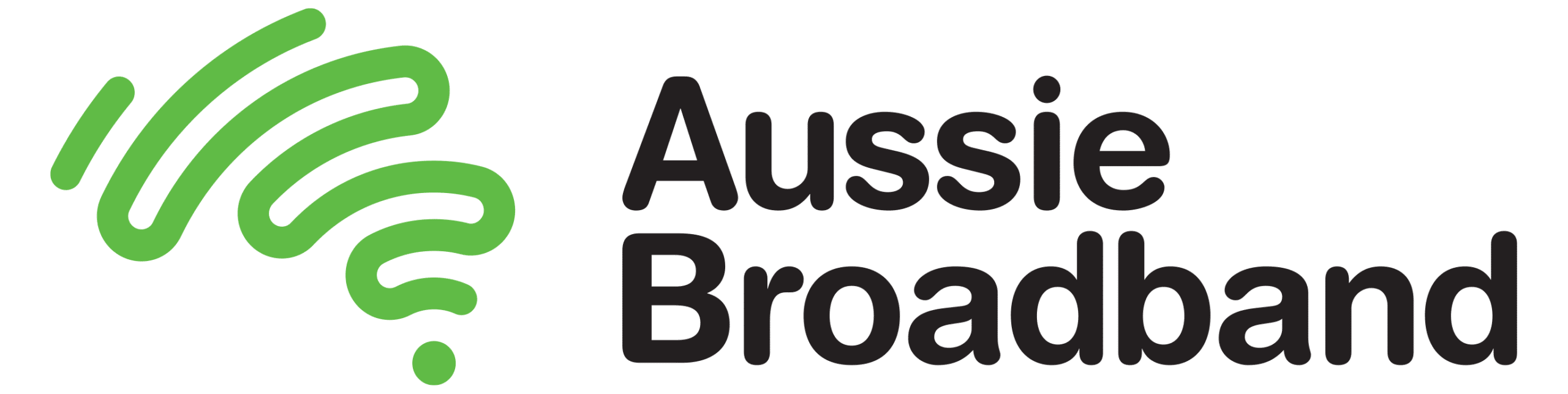

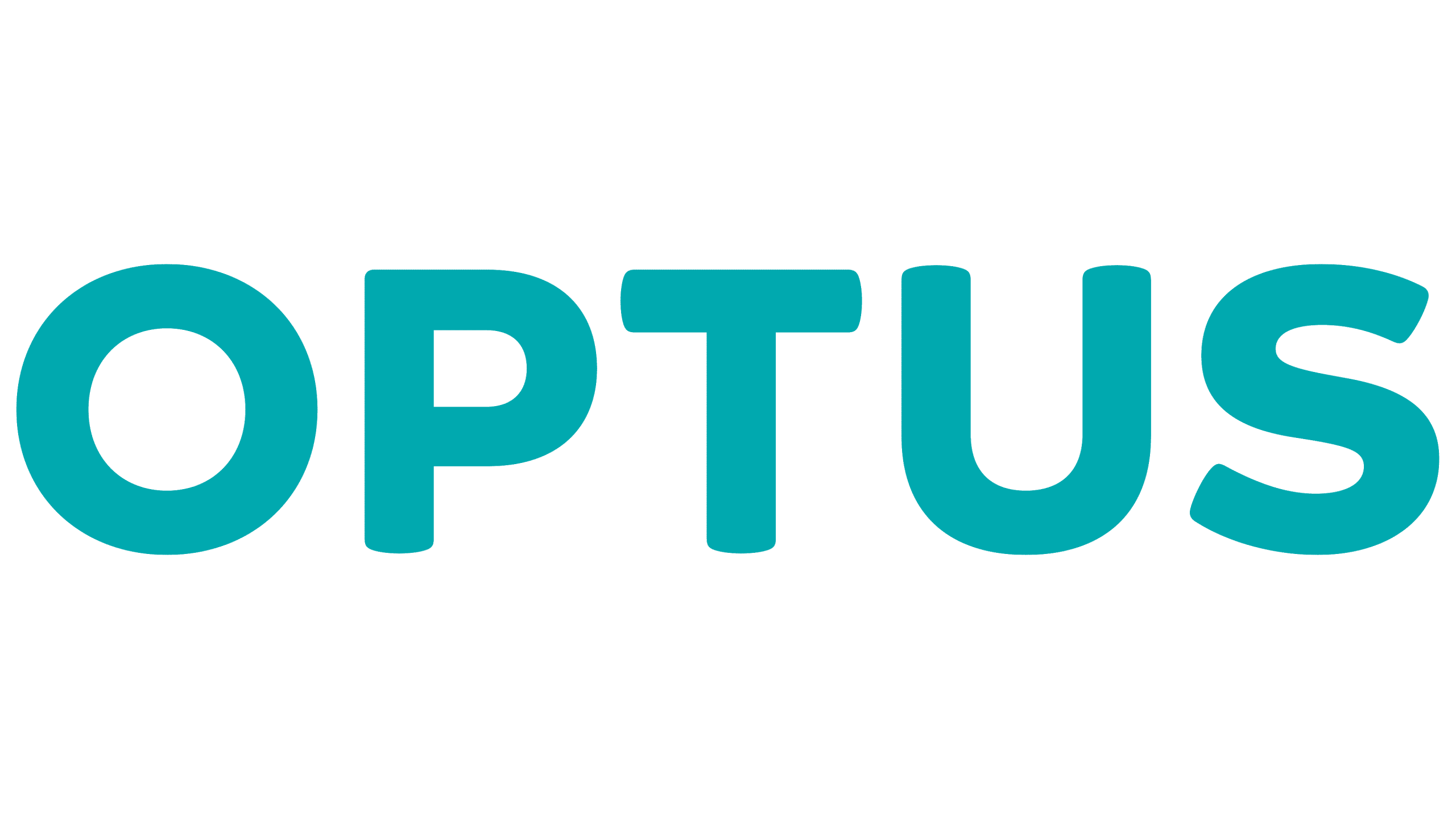


What types of internet plans are there?
When connecting your home to the internet in Australia, there are four main types of plans you may be able to choose from:
NBN
The National Broadband Network (NBN) is Australia’s government-owned internet infrastructure that provides high-speed broadband connections to homes through fibre optic cables and other technologies. Most Australians now have access to the NBN, but the connection available will depend on what infrastructure is currently present where you live.
Home wireless internet
Home wireless internet, also known as fixed wireless, connects to your local 4G or 5G mobile network to access the internet but does so with a router rather than via a SIM or dongle.
This type of connection is seen as the most suitable alternative to the NBN. However, while it can offer decent speeds, its reliance on the mobile network rather than a fixed connection such as the NBN means its effectiveness and speeds can be impacted by your area’s coverage.
Mobile broadband
Mobile broadband uses the cellular network to provide internet connectivity. It's accessed through devices like smartphones, tablets or mobile hotspot devices such as dongles and is essentially the equivalent of a phone plan without texting or calling capabilities.
This type of connection is convenient as it allows you to connect to the internet on the go, but the speeds and stability can vary based on factors such as signal strength and network congestion.
ADSL2+
An asymmetric digital subscriber line (ADSL) connection was once the most common type of internet connection in Australia, using copper telephone lines to transmit data.
Although some providers still offer ADSL internet plans, this type of connection has been almost entirely phased out across Australia in favour of the NBN. It’s only really available to those who still don’t have access to the NBN, which may still be the case in rural parts of the country.
Why compare internet plans through Savvy?
100% free
The entire comparison process is free with us, meaning you can use it as many times as you like.
Trusted providers
You'll be able to consider competitive offers from some of Australia's leading internet providers before you buy.
Compare any time, anywhere
You can compare plans 24/7 with our online form regardless of where in Australia you're living.
How much does internet cost?
On average, Australians are paying $84 a month for their internet – but your costs will depend on a number of factors:
Speed
You’ll pay more for faster internet, but it’s important to choose a speed tier that matches your household's internet habits. The NBN offers the following tiers:
- NBN 12 (12Mbps download / 1Mbps upload): Suitable for light use, such as browsing or checking email – ideal for one person.
- NBN 25 (25Mbps / 10Mbps): Good for small households (1–2 people) who browse, stream, and work online.
- NBN 50 (50Mbps / 20Mbps): A popular choice for medium-sized households (2–3 people) with regular streaming, browsing, and downloads.
- NBN 100 (100Mbps / 20–40Mbps): Best for larger households (3–4 people) who are online simultaneously.
- NBN 250 (250Mbps / 25Mbps): Ideal for heavy users or larger families, including gamers and remote workers.
- NBN 1000 (1Gbps / 50Mbps): Ultra-fast speed tier, typically used by small businesses or homes with very high demand.
Fees and other costs
Internet providers may charge various additional fees, which differ between companies. These may include:
- Setup or installation fees
- New development charge (for homes without existing NBN infrastructure)
- Non-direct debit surcharge
- Late payment fees
- Failed direct debit charges
- Paper bill fees
You may also need to purchase a modem. Some providers offer it for free if you stay connected for a set period, while others allow you to bring your own.
Your provider
Retailers set their own prices, so the same speed plan may cost more or less depending on who you choose. Some may offer discounts for bundling with mobile or electricity services, while others may charge more for flexibility (like no lock-in contracts).
How to save money on your internet plan
-
Explore and compare internet deals
Keep an eye on promotions and introductory offers from various providers, as some may offer promotions such as discounted rates for the first few months of service for new customers. If you're willing to switch providers, you might be able to take advantage of these initial savings.
-
Bundle services
Many providers offer bundle packages that include internet and phone services. Bundling can often result in lower overall costs compared to purchasing these services separately. However, make sure to assess whether both services are suitable for you before you buy.
-
Regularly review your plan and data usage
Review your internet plan at least every 12 months to ensure it aligns with your current needs. For example, if you find you consistently aren’t using all the data or speed included in your plan, you may wish to consider downgrading to a more suitable and cost-effective option.
-
Consider whether the optional extras are worth it
Some internet plans may offer added extras on top of the plan itself, such as entertainment packages like Netflix and other streaming services or a landline phone. Think about whether these extras are necessary for you, as trimming down in areas which aren’t essential can also reduce your bill.
-
Think about BYO modems
You may consider purchasing your own modem in some cases. Doing so can lead to overall savings, as you might be able to find a suitable modem for a cheaper price. However, as some providers may offer these for free and charge extra fees for BYO modems, consider which option is best for you.
-
Negotiate with your provider
In the event you’re happy with the service you’re receiving but would like to lower the price, you can also try to negotiate with your provider. This can be especially effective if there are cheaper offers in the market, as you can ask if they’re able to match the price (or even beat it).
Five internet tips
-
Don’t pay for more speed than you need
Higher-speed plans can cost significantly more, and a mid-range speed tier is often more than enough.
-
Run internet speed tests
work out if it’s your internet that’s slow or a specific device.
-
Monitor sign-up deals – and when they expire
Many providers offer discounted rates for the first six to 12 months, but prices will jump when the promotional rate ends.
-
Location matters
Where you live affects your internet the most, both in terms of speed and reliability.
-
Loyalty doesn’t always pay
If your provider raises prices or doesn’t deliver reliable service, compare plans and switch.
How to sign up for an internet plan
-
Check availability in your area
Start by providing your address to find out what internet services are available in your area.
-
View available plans
You’ll be presented with a range of offers that you can filter based on cost, data, connection type, provider and contract length.
-
Choose your extras
You may have the option to add extras to your plan, such as a modem, landline connection, etc.
-
Buy your plan online
If you find one you like, simply provide the relevant personal and payment details and ideal connection date. It really is that easy! The internet provider will then be responsible for either switching you from your existing provider or setting up the new connection.
Who is the best NBN provider?
There’s no one-size-fits-all answer to this – rather, the best NBN provider depends on your location, budget, usage habits and the type of NBN connection at your address. However, according to the ACCC’s broadband performance data, most major providers deliver around 95–100% of their advertised speeds during peak evening hours (7:00 – 11:00pm). This means you’re likely to get a fairly consistent experience with any of the top providers, including Telstra, Optus, iiNet and Aussie Broadband. It’s also useful to check real-world reviews and use comparison tools to find the right balance of speed, price and reliability for your household.
- Australians pay $84 a month for their internet. Why so expensive, and what can be done to lower the cost? - The Guardian
- Broadband performance data - Australian Competition and Consumer Commission



