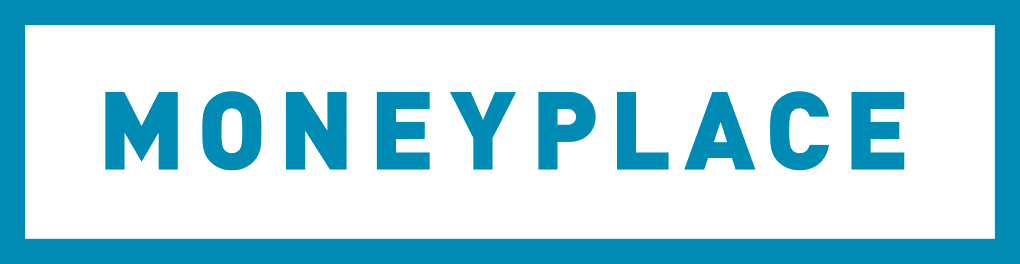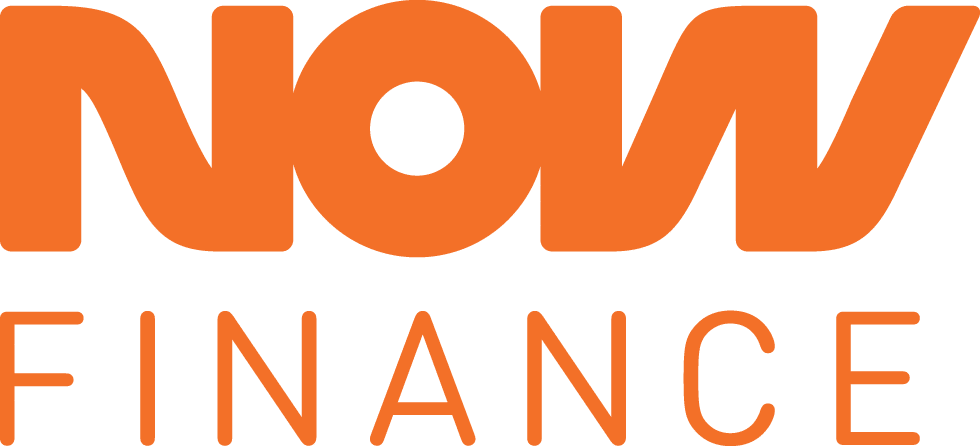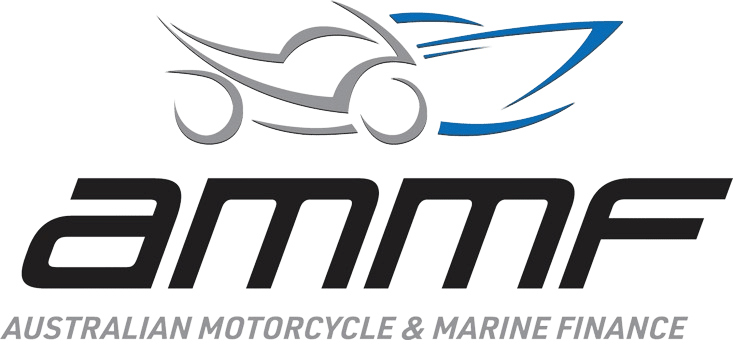Calculate your annualised income
Annualising your income simply means that you’re estimating how much you’ve earned so far this financial year to determine what you’ll earn by the end of it. Our handy calculator helps you do just that.
How to use the income annualisation calculator
To use the calculator, you will need to know:
- The starting date of the current financial year, which is either 1 July of the current or previous calendar year (depending on how far through the financial year we are)
- The end date of your most recent payment period (this will be visible on your latest payslip)
- Your total gross pay (before tax) so far this financial year
Once you’ve inputted all of this, the calculator will show you the total you’re set to earn this financial year. It’ll also show you the number of days’ work you’ve been paid for so far in the financial year and how many days until the new one begins.
What does YTD mean on my payslip?
YTD stands for ‘year-to-date’. On your payslip, it shows the total amount you’ve earned and the deductions made (like tax) since the start of the financial year. This helps you keep track of your cumulative income and how much tax and other amounts have been paid so far this financial year.
When might I need to quote my annualised salary?
You’ll often need to annualise your income when applying for a finance product such as a home loan, car loan or personal loan as you’ll be required to list your salary on your application.
While this can be straightforward if you are in a permanent job with a fixed salary, it can be harder to estimate if you’re working in a profession or position where your income is less certain. For instance, if you’re a small business owner, freelance worker or are in task-based employment like rideshare driving or food delivery, you may not have a salary to quote. Using this calculator provides you with an estimate of the amount you’ll earn this year.
Limitations of annualising your income
Keep in mind that the calculation assumes your income earned so far can be spread evenly across the time from the start of the financial year to your latest pay period. If your income is variable or you started your job later than the financial year’s start, this method might misrepresent or underestimate your expected income.
Despite this, annualising gives you a helpful ballpark figure to work with – just be aware that it’s an estimate, not a precise prediction.
Case study: Using income annualisation to apply for a car loan
Emma works as a casual nurse, with weekly hours that vary depending on shifts and demand. Five months into the financial year, her total earnings so far are $30,000.
Emma needs a reliable car to get to different shifts and is considering taking out a car loan to help spread the cost – but she needs an estimate of her annual income as part of the application.
Using the income annualisation calculator, Emma inputs the financial year start date, her latest pay period end date and her year-to-date income. The calculator estimates her expected annual income by averaging her earnings over the period and projecting that across the full 12 months.
Based on this, Emma’s estimated annual income is just over $71,100. This gives her a realistic figure to use when applying for the loan, though she understands her actual earnings may fluctuate with her variable shifts.